You can record your own reading and use Praat to visualize your tone contour. The visualization of your own tone contour provides you with an objective reference of your pronunciation. Height and tendency of the tone contour shown in Praat reflects the exact height and tendency of your tone pronunciation. Here is a simple demonstration of how to record your own reading using and perform acoustic analysis of tone using Praat.
Recording your own reading
- Click ‘new’ > ‘record mono sound’
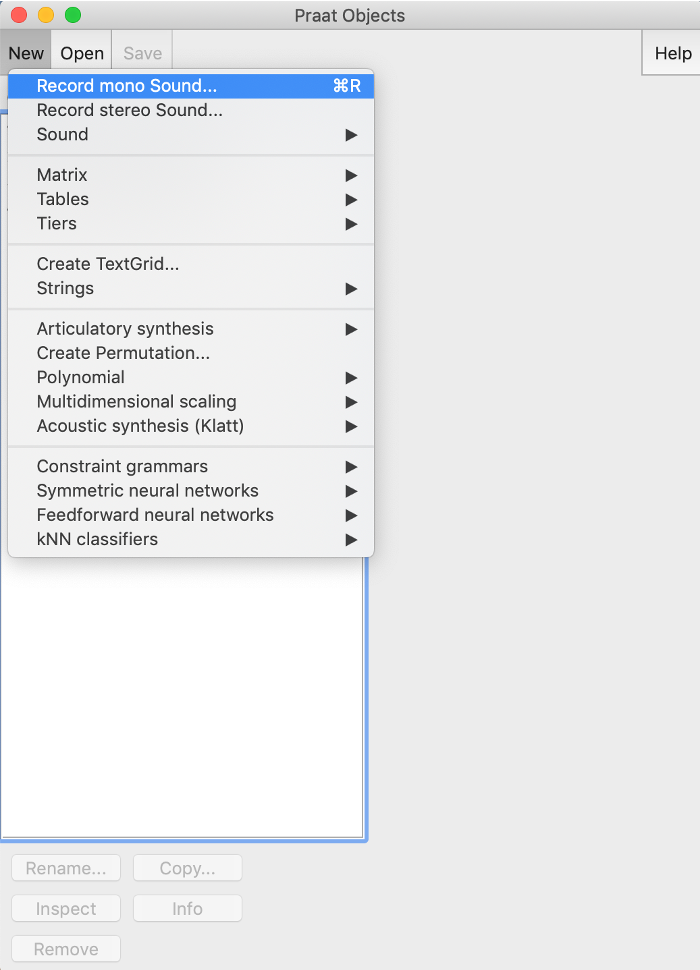 Figure 18
Figure 18
2. Make sure you are in a quiet environment. Keep the recording setting as default, and click ‘record’ to start recording
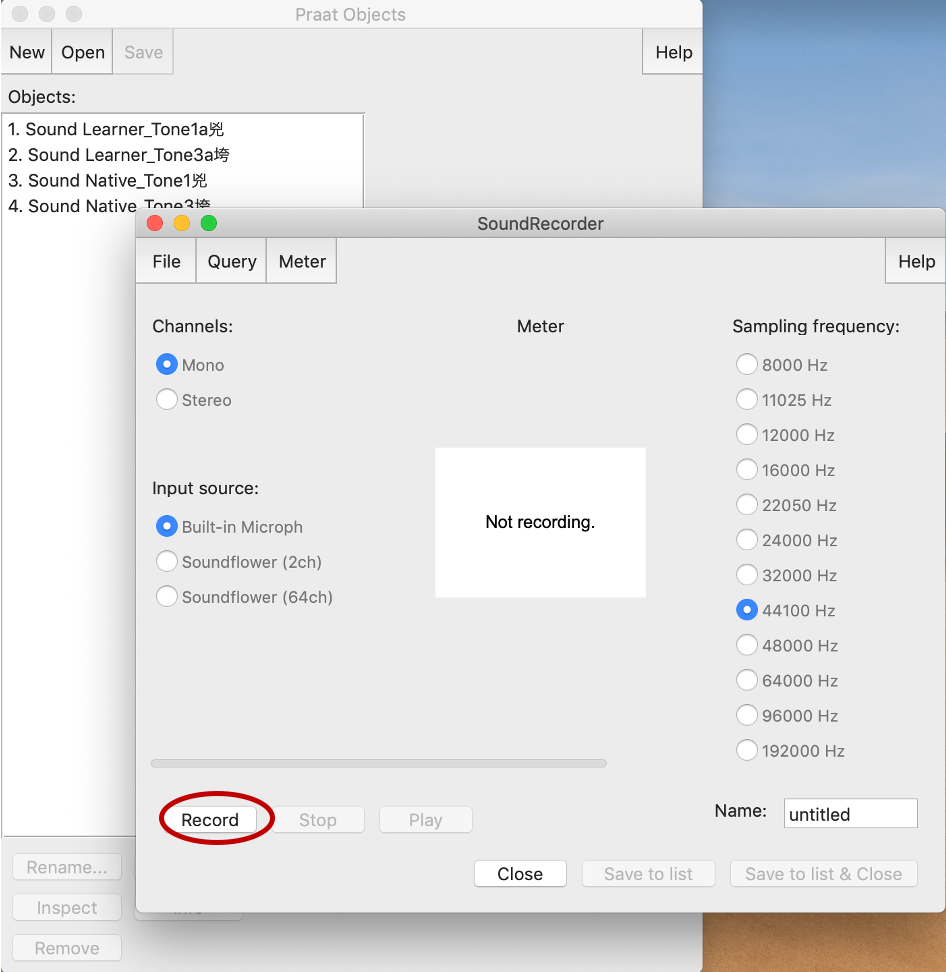
Figure 20
3. After reading the word, click ‘stop’ to complete your reading
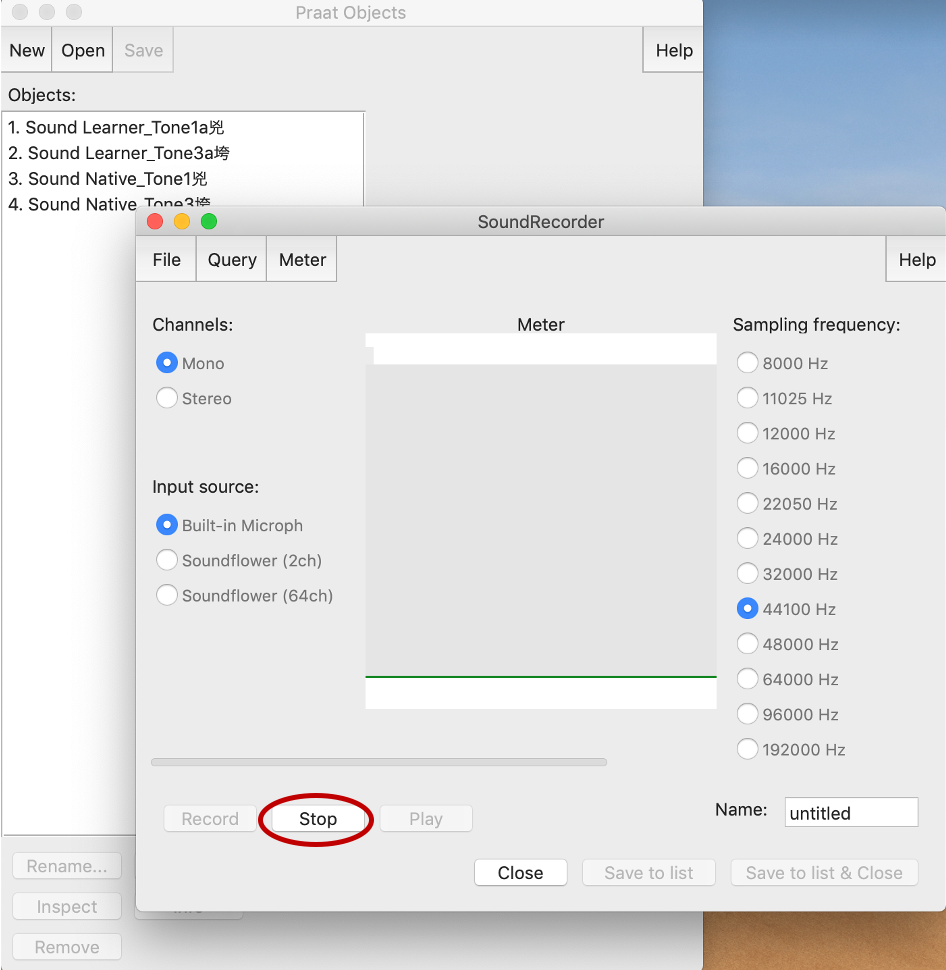
Figure 21
4. Name your own reading and click ‘save to list & close’ to close this window and return to the object window.
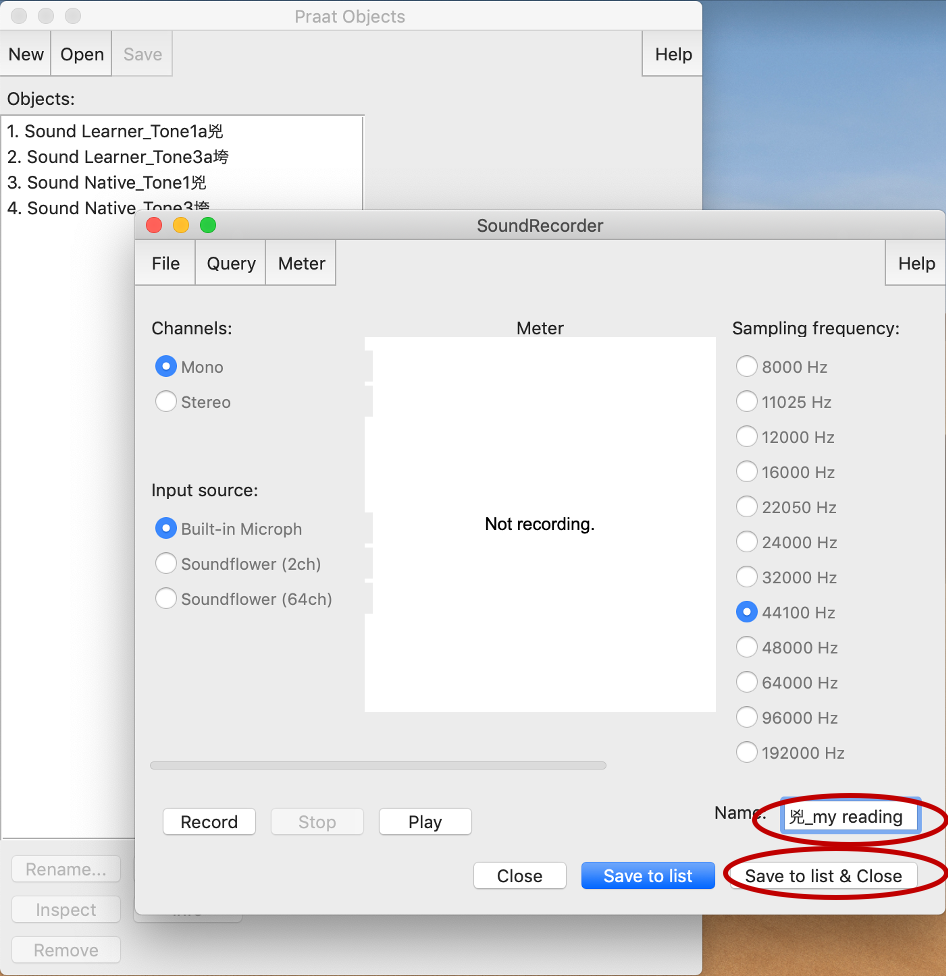
Measuring your own reading
5. Click ‘view & edit’ to visualize your own reading. Here I use my problematic reading of Tone 1 ‘兇’ as an example.
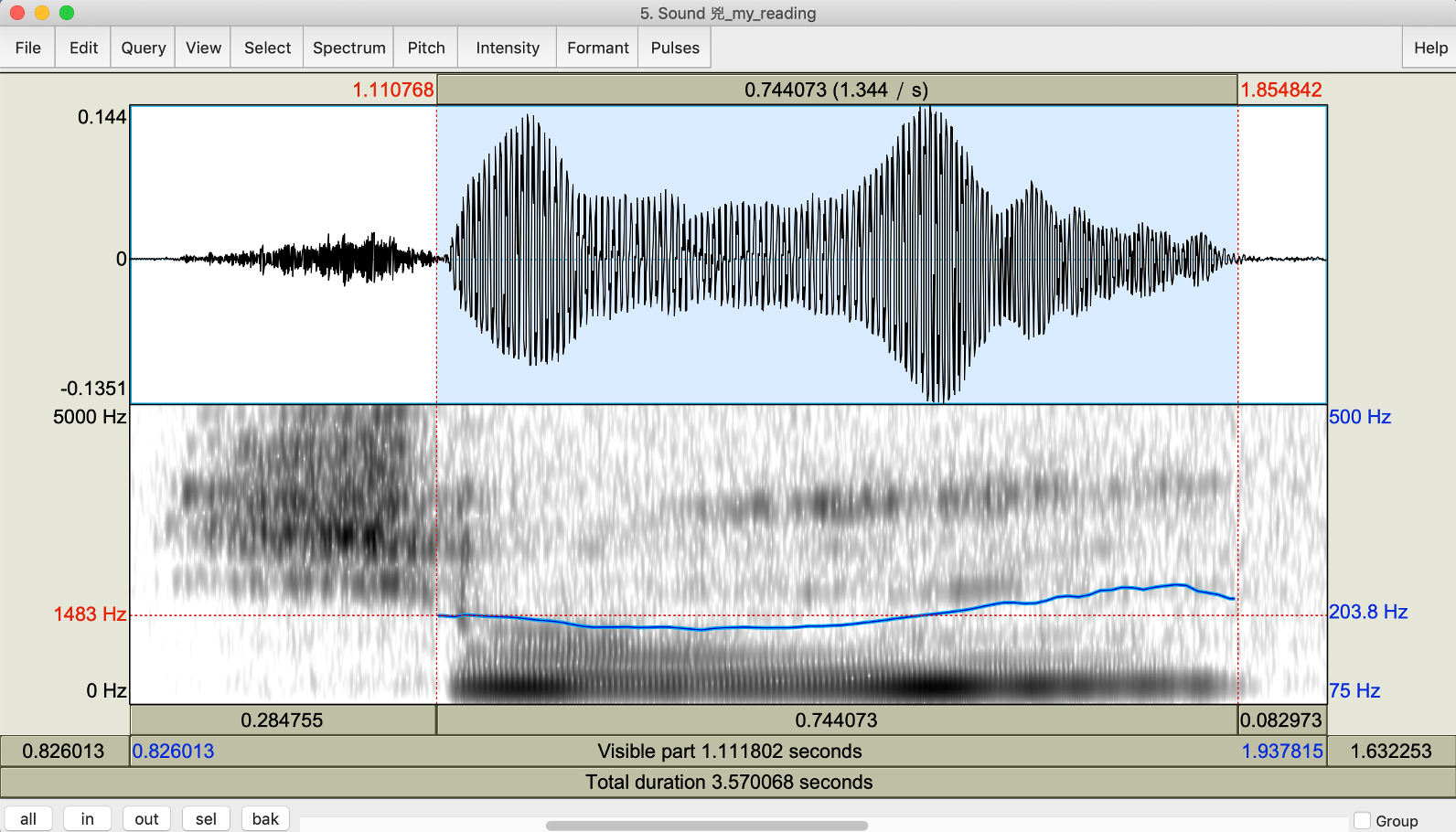
Figure 22
6. Measure the minimum and maximum pitch values of your own reading.
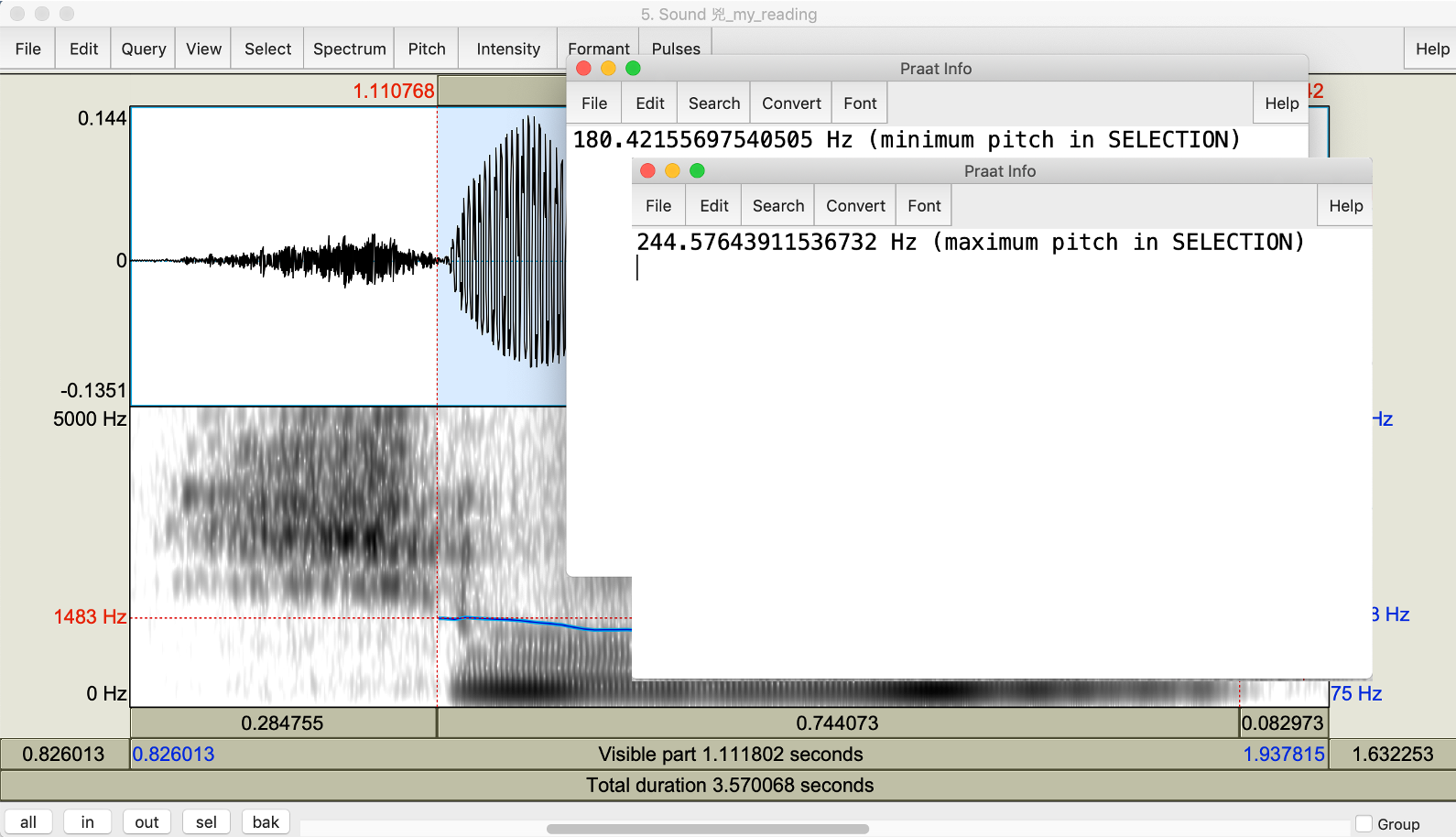
Figure 23
Comparing with native speaker
7. Compare your own reading with the native speaker’s reading of the same tone. Find the differences and make adjustment in your own reading.
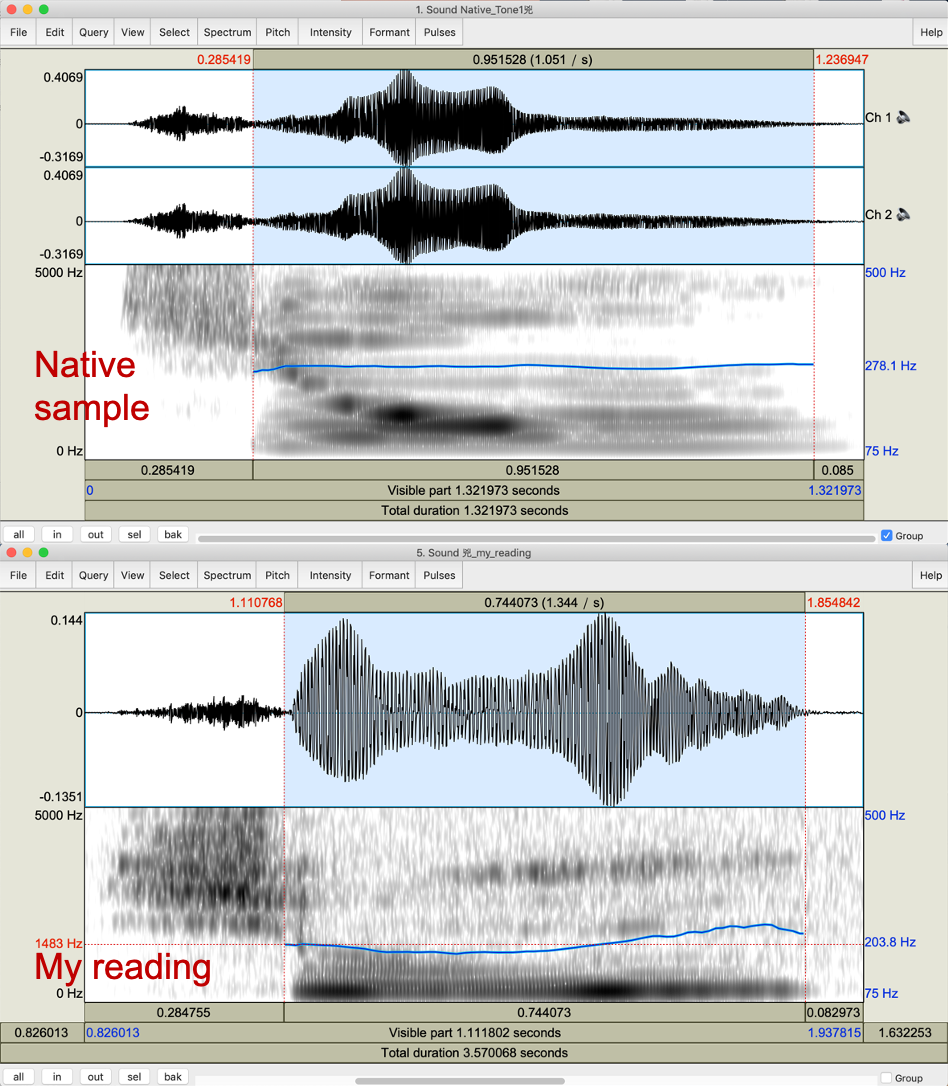
Hits: 12263